Mastering the Art of Hybrid Meetings (Video & Podcast)
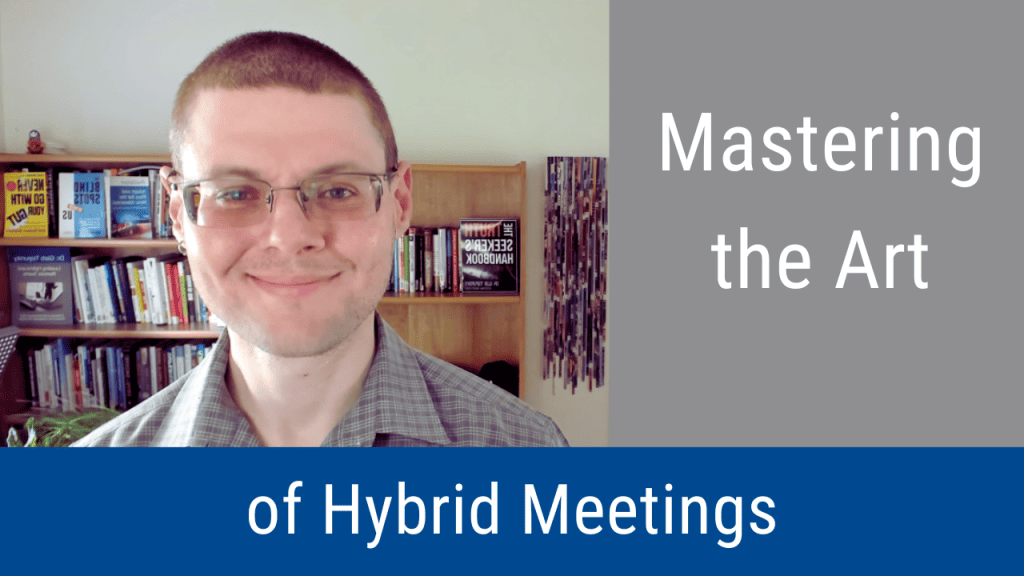
Hybrid meetings can succeed with proper AV technology, a separate facilitator for remote attendees, and norms of behavior for in-person participants to engage with remote attendees. That’s the key take-away message of this episode of the Wise Decision Maker Show, which describes how to master the art of hybrid meetings.
Video: “Mastering the Art of Hybrid Meetings”
Podcast: “Mastering the Art of Hybrid Meetings”
Links Mentioned in Videocast and Podcast
- Here is the article: Mastering the Art of Hybrid Meetings
- The book Returning to the Office and Leading Hybrid and Remote Teams: A Manual on Benchmarking to Best Practices for Competitive Advantage is available here.
- You are welcome to register for the free Wise Decision Maker Course
Transcript
Hello, everyone, and welcome to another episode of the wise decision maker show where we help you make the wisest and most profitable decisions. Today we’ll talk about managing hybrid meetings, everyone’s favorite meeting format. You might be surprised, but hybrid meetings can actually be effective and maximize cooperation by taking advantage of both the in person format and the virtual format. If you do them effectively, if you don’t, it’s a bad experience. So what does the best of in person and remote meetings mean? The in person benefits for people who actually are able to make it on their own isn’t there is nonverbal communication, a lot of our communication is nonverbal. And there’s only some aspects of it that can be conveyed through Zoom video conference, or Microsoft Teams, or whatever you’re using for your video conference. You can see the face, you can see the shoulders, maybe you can hear the tone, the nonverbals. But a lot of the body language with the rest of the body is hard to make out. And there’s a lot of nuances even lost with the face. Because if you’re a small squirt, and some screen, you don’t catch all the micro expressions that people can use, right. So that’s an issue. And so you can also have spontaneous collaboration, before and after the meeting, when you gather into the room, when you’re in the hallway. After the meeting, whatever, you can have these interactions that are going to be more spontaneous. And that can have a lot of value in itself through both relationship building, just connections with other participants in the meeting, but also actually talking about topics related to the workplace. Now, there’s a lot of benefits for remote participants as well, because it’s much more convenient, to not have to go into a meeting to commute and especially if it’s a distributed team, and you’re having a meeting with a team and other cities. But even if you’re in the office, and somebody is working from home that day, they don’t have to take an hour to commute to the workplace and then take an hour to commute back. And it’s cost effective. Of course, you don’t have to fly out somebody, if it’s part of a distributed team. You don’t have to pay the money, or the time to drive into the office of somebody who is local. the right technology, however, and good facilitation are both needed to make it effective, otherwise, it’s not going to be a good experience. Now, hybrid meetings require much more preparation than either typical remote meetings or typical in person meetings, because they require people to be trained. And a lot of the preparation takes place earlier that requires people to be trained and requires the right technology. So you need to overcome your intuition and your gut reactions and invest in quality, audio and AV technology and video technology ads. And as part of that developed new meeting norms using the overall things that you did to overcome the intuitions and gut reactions, and the use of quality AV. You need to train participants on using the technology and following the norms. As part of this process, the failure to do so could be a pretty awful experience for all attendees, and especially remote participants, because they’ll end up being treated and feel as second class citizens. And believe me, I’ve seen this happen, it’s not a pretty picture. So let’s talk about the typical long conference room. It’s not a great experience because of the shape and the technology, video and audio challenges are problematic or serious in long conference rooms, because many are longer narrow. And so cameras are often located at one end of the table which causes, of course, people to not be able to be seen. Remote attendees can’t see body Language and gestures of participants. Clearly, narrow meeting rooms are bad for audio pickup, you can only pick up people at the head of the table and that’s what typical AV technology needs. Remote attendees need to hear that all participants don’t just have to have a table. And remote participants need to have clear visuals, at least three cameras on the tracks and focus on the speaker, another that shows the whole room for their nonverbal cues. And finally a third one for the PowerPoint and the whiteboard and or the whiteboard that’s going on there. So these are the three views that are really important for remote participants. Now, what about in person participants in person participants need and should see remote attendees clearly, so they should sit on one side of the table and the large conference room should be put on the other side of the table that displays the remote participants that shouldn’t be having the in person participants on both sides of the table and the remote attendees at one conference screen at one end of the room. That’s not great. In person. Attendees should really be trained to focus on the remote participants and less on each other, they will naturally pay plenty of attention to the in person attendees that need to be trained to pay attention to the remote participants. The interns have a separate facilitator for remote attendees. Because the main facilitator, the team leader usually is going to be busy managing the in person portion of the meeting. So you’ve dealt with a remote person who takes care of the experience of the remote attendees. And that person needs to be in person of course. So the role of the remote facilitator is to ensure that remote attendees can participate fully without more equal basis with in person attendees and managing technical issues that might come up. solicit feedback and input from remote attendees. So stop, pause occasionally, gather feedback, interject on their behalf as needed. For example, by reading out loud chats typed by video conference attendees. Or if somebody video conference attendee raises their hand, then they can say, hey, a video conference remote attendee wants to speak. Now, in turn, the remote attendees need to be able to express themselves through emojis and chat. So collaborate with the remote facilitator and advocate for their own perspective and participation. Remember, if you’re a remote attendee, you need to be more engaged than you would typically be if you’re a little more engaged, meaning more advocate, I’m not saying you shouldn’t be engaged when you’re in the room, but more advocating for yourself to be heard. Because if you’re in the room, you’ll make nonverbal communication cues that will tell people that hey, you want to speak and they will see that and then they will let you speak. Whereas if you’re a remote attendee, they will not be able to see your cue. So you need to raise your hand, do other things, use the chat to indicate you want to say something, you want to be more deliberate in your responses as well. Again, using chats and emojis to respond to what’s said in the room. The benefits of using emojis and chat is that there is no need to interrupt the speaker. And this is especially hard to do when you’re a remote attendee and they can’t see your cues of wanting to speak and introverted participants can shine. So it’s actually beneficial for introverted participants in some ways to be involved because they can use the emojis and the chat function. And they don’t need to be as outgoing. As the people in the room with their nonverbal cues. It takes less energy essentially, for remote, introverted attendee to get her perspective heard, if everyone is trained effectively, and the meeting is being facilitated effectively. Now, what the in person participants need to do, you need to engage with remote attendees silence on your laptops hopefully accompanies you laptops, if they didn’t, you can sign in on your, on your phone, I strongly encourage all companies and to issue laptops and to just have a norm, have everyone bring their laptop to a meeting and signing in on your laptop. If you don’t have your laptop, you can sign it on the phone. But it’s much better to have the laptop you want because it’s much easier to see other people for them to see you. Otherwise, they want to attend, these are going to be tiny squares, the phone screen much better for them to be larger squares on a laptop screen. And you can you’re much better at tracking responses through chats, through emojis, and so on. And you can contribute to the chat conversation if you have a laptop much harder to do so on the phone. You’ll get valuable subtext when you’re reading the chat. And you’ll see what remote attendees are saying. And you really need to prioritize them. You need to overcome your natural inclination to focus on those who are in person and encourage other in person attendees to focus on remote participants. You want to face remote participants again, not in person, attendees. So face that screw that screen, look at your laptop when you’re speaking to them, so that they can see you speaking to them. And there’ll also be separate cameras picking you up. But you want to really do that. You want to have a large screen where you’re facing them, and so you can see what’s going on with them and they’re a larger presence in the room. So training meeting participants training is required to change people’s norms, address harmful intuitions for both in person and remote meeting attendees. So in person, especially, but remote as well, especially facilitators need to be trained, new norms will feel uncomfortable at first, I can tell you that, but they’ll end up maximizing participation and solving serious problems of engagement, especially among attendees being second class citizens. Training should involve both practice and role playing to overcome discomfort and align with new norms. And you’ll want a feedback system so that you continuously improve your ability to engage effectively in hybrid meetings. Set up hybrid meeting quality evaluation systems like feedback surveys after every meeting for both remote and in person attendees. So survey meeting participants on all aspects of Meeting like their overall meeting experience, and then their ability to hear and see others to participate fully to make an impact on the meeting by remote participant inclusion by participant by in person, participant and facilitator, use of chat emojis like raise hand hand that go, and any areas for improvement. So those are the things you’d want to survey people about. And you want to provide feedback to the meeting facilitators, the people who control more of the experience than anyone else. You want to watch the recordings with a coach to provide specific feedback, highlight moments when the facilitator performed well and identify areas where the facilitator manual improvement. To summarize the keys to successful hybrid meetings, success requires excellent AV technology, a separate facilitator for remote attendees norms of behavior for in person, participants like signing their laptops, and combating harmful intuitions that undermine hybrid meetings. So offer training to develop new norms and intuitions for all participants, but especially the facilitators, and implement mechanisms to provide feedback for continuous improvement. Alright, everyone, I hope this guide on mastering the art of hybrid meetings has been helpful to you. Please make sure to subscribe to the show. Wherever you check us out and leave a review. It helps others discover the show and it helps us improve the show and so that you benefit. All right, everyone. I look forward to seeing you in the next episode of the wise decision maker show. In the meantime, the wisest and most profitable decision to you, my friends
Transcribed by https://otter.ai
Dr. Gleb Tsipursky was lauded as “Office Whisperer” and “Hybrid Expert” by The New York Times for helping leaders use hybrid work to improve retention and productivity while cutting costs. He serves as the CEO of the boutique future-of-work consultancy Disaster Avoidance Experts. Dr. Gleb wrote the first book on returning to the office and leading hybrid teams after the pandemic, his best-seller Returning to the Office and Leading Hybrid and Remote Teams: A Manual on Benchmarking to Best Practices for Competitive Advantage (Intentional Insights, 2021). He authored seven books in total, and is best know for his global bestseller, Never Go With Your Gut: How Pioneering Leaders Make the Best Decisions and Avoid Business Disasters (Career Press, 2019). His cutting-edge thought leadership was featured in over 650 articles and 550 interviews in Harvard Business Review, Forbes, Inc. Magazine, USA Today, CBS News, Fox News, Time, Business Insider, Fortune, and elsewhere. His writing was translated into Chinese, Korean, German, Russian, Polish, Spanish, French, and other languages. His expertise comes from over 20 years of consulting, coaching, and speaking and training for Fortune 500 companies from Aflac to Xerox. It also comes from over 15 years in academia as a behavioral scientist, with 8 years as a lecturer at UNC-Chapel Hill and 7 years as a professor at Ohio State. A proud Ukrainian American, Dr. Gleb lives in Columbus, Ohio. In his free time, he makes sure to spend abundant quality time with his wife to avoid his personal life turning into a disaster. Contact him at Gleb[at]DisasterAvoidanceExperts[dot]com, follow him on LinkedIn @dr-gleb-tsipursky, Twitter @gleb_tsipursky, Instagram @dr_gleb_tsipursky, Facebook @DrGlebTsipursky, Medium @dr_gleb_tsipursky, YouTube, and RSS, and get a free copy of the Assessment on Dangerous Judgment Errors in the Workplace by signing up for the free Wise Decision Maker Course at https://disasteravoidanceexperts.com/newsletter/.

